🤯 Here's how I scheduled 10 senior candidate interviews in less than 10 mins
Learn how you can schedule interviews with potential candidates in minutes(not days). I'll show you how I intelligently automated candidate discovery and outreach without sacrificing personalization.
Hey 10xRecruiters 👋 — Today is a special day. I’m doing something different. I have a cool surprise for you.
Though I run my own venture, I'm a recruiter at heart. I've spent months trying to decode how recruiting marketing and automation work. The "expert" advice found on the internet was too complex for a beginner like me. And so I was forced to find my own path. Now, I’m sharing this path with you.
My method is simple — I experiment and try new stuff. Some fail and some work. I share my takeaways on how you can apply the same for your recruitment needs. But I promise you this — it's not your typical advice. It's magic beans.
Today you’ll learn how you can schedule interviews with senior tech candidates in minutes. I’m not kidding!
The total edition is a 3-minute read. Why so short?
My signature is zero fluff, only actionable advice. When you complete you’ll leave with actionable tips and techniques that bring results like the one shown below. Yes, that’s what you want — an inbox filled with meeting invites with your dream candidates.
Without any further ado let me get straight to the process that can help you achieve this 👇
Step 1: I used a Linkedin Recruiter account to search for candidates
Some search fields on the Linkedin recruiter account restrict your results without your knowledge. You can read more about this here. but in summary, keep the following in mind when searching:
Abstain from using the company size filter. Why? — Apparently, about 50% of LinkedIn members do not have an associated company size. Never apply this filter on your recruiter account unless you'd like to exclude half of LinkedIn. Drop this filter from your searches and you’ll find extra results.
Don’t exclude the unemployed. When you select the “function” or “seniority” filter you’ll miss people without current jobs. Company names, types, sizes, years in current company, and years in current position will do the same.
LinkedIn’s idea of “similar” job titles does not reflect the reality in so many cases. So it is best to use booleans for the “job title” filter over selections.
Step 2: I used SalesQL to scrape candidate details and find personal phone numbers
There are a bunch of tools that are available today to scrape and enrich data. But in terms of coverage, quality, and pricing SalesQL stands out. It runs ahead of its competitors almost every time, plus provides a reliability score.
I got the starter plan which costs about $39 a month. You get 1500 credits under this plan — which means you can scrape and find contact details of up to 1500 candidates in a month.
If you’re using a LinkedIn Sales Navigator / LinkedIn recruiter account then you’re lucky. You can scrape up to 1000 contacts in a day without having to worry about any of LinkedIn’s limitations. If you use a normal account then you can scrape and enrich up to 400 contacts in a day with SalesQL.
Since I use a LinkedIn recruiter account I scraped all the 960 candidates who showed up on my search results. When you export contacts from SalesQL make sure to exclude contacts without email and also exclude contacts whose phone and email are unverified 👇
Step 3: I used WAMessages to send personalized messages over WhatsApp
Did you know that the average response time for texting is 60x faster than for email? The average response time for text messages is only 90 seconds. If you’re serious about reducing time to hire, you need to take advantage of this.
I used Google Sheets to filter the export from SalesQL to only include candidates who have phone numbers. There were around 234 contacts that had verified personal phone numbers. That’s around a 25% hit-miss ratio.
Next, I used the WAMessages extension to send a personalized WhatsApp message without saving candidate numbers on my phone.
Here’s the message that I used:
Hey,{{firstname}}👋 – I found your profile from LinkedIn. Hope you’re having a great day ✨ I’m actively looking for an engineering leader like yourself to be one of the founding team members of NurtureBox who can spearhead our engineering efforts and drive all aspects of tech from India. Your experience at{{company}}caught my eye. 1. 💡 Our Mission: To build the operating system for modern recruiting. To empower every recruiter to be as effective as the best recruiter in the world 2. 🤔 Why: 90% of recruiters end up doing mundane work instead of focussing on building meaningful relationships with candidates. Recruiting teams deserve more than the piecemeal tools they currently have. One that's built on the first principles of sales. 3. 💸 Investors: Bootstrapped by IdeaFactory(brings ideas, capital, resources, and talent together — partnering with co-founders to build the best ideas into great companies) 4. 💪 Team: Founders of PipeCandy, Element5 & IdeaRX 5. 👩🏻💻 Position: Technical Architect/Head of Engineering Would love to chat. Raj Abishek, Co-Founder @NurtureBox
The result?
I received dozens of replies from candidates almost instantly👇
But what about scheduling calls? Well, I used Calendly to automate this piece.
You can register for a free account with Calendly. It neatly integrates with your Gmail and allows candidates to book a call based on both of your availability.
That should do it, right? Phew 😅
🚀 Also I'm building an extension that allows you to seamlessly acheive all of this in less than 3 clicks. It’s WhatsApp + Facebook Messenger + texting over phone. Comes with readymade tenplates with expert written copy that gets replies from candidates.
💬 Shoot me a DM if you're interested in testing it out. I’ll add you to the list and will make sure you’re included in the initial batch of invites 🎉
I figured that there's value in my approach, and so I decided to share it with you today. If you enjoyed this post, do share your thoughts with me and consider sharing it with friends, or subscribing if you aren’t already.
Stay tuned for tomorrow’s edition. Hit me up if you have any stories, feedback, or insights to share. Otherwise, see you tomorrow.
I'm here if you need help or have questions,
Raj Abishek, Co-Founder @NurtureBox



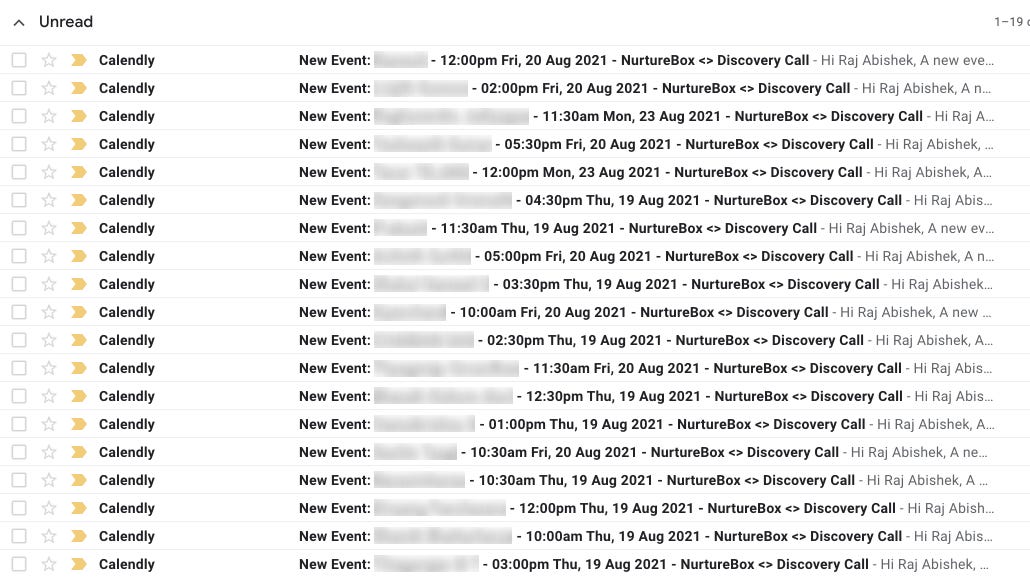
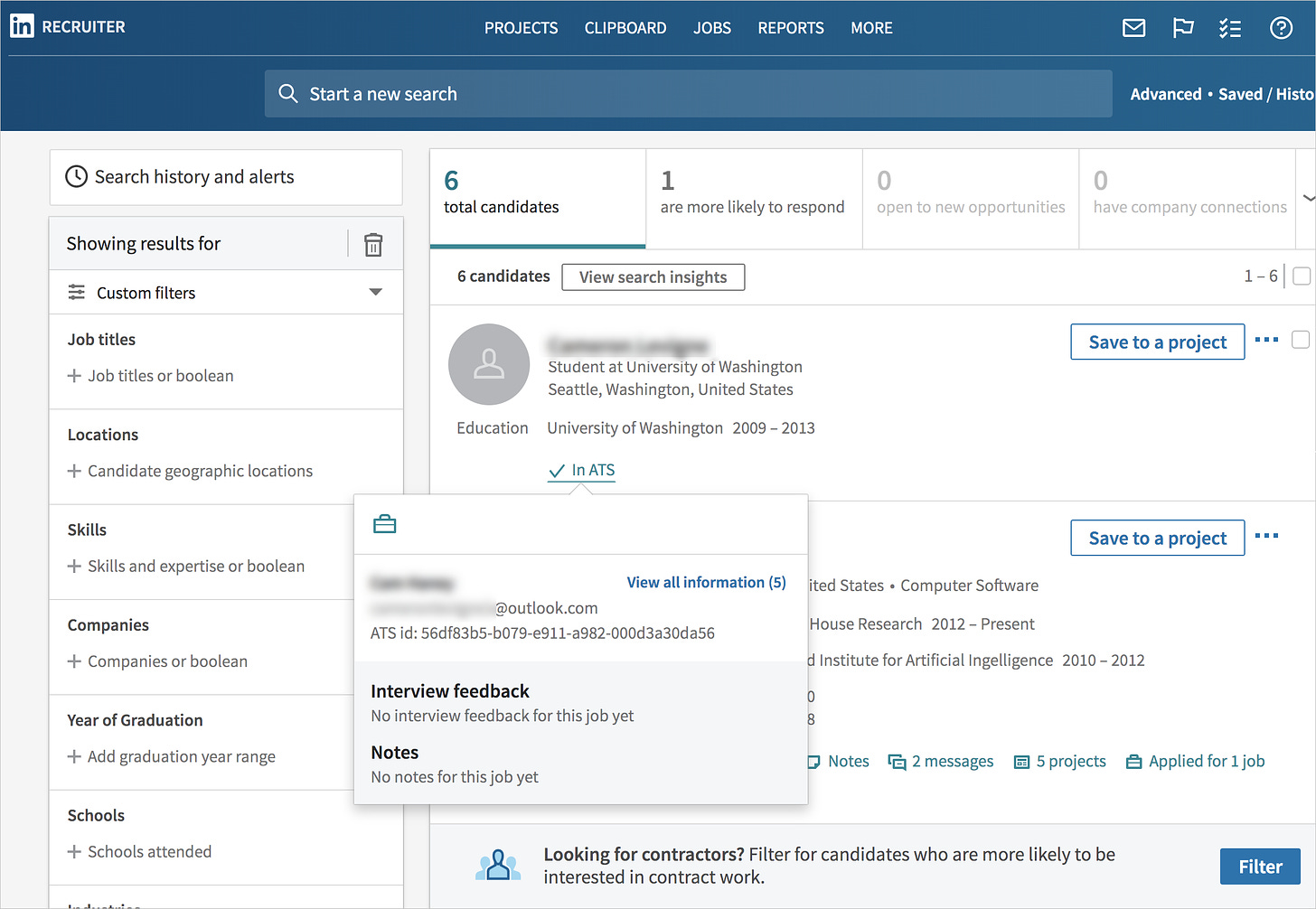
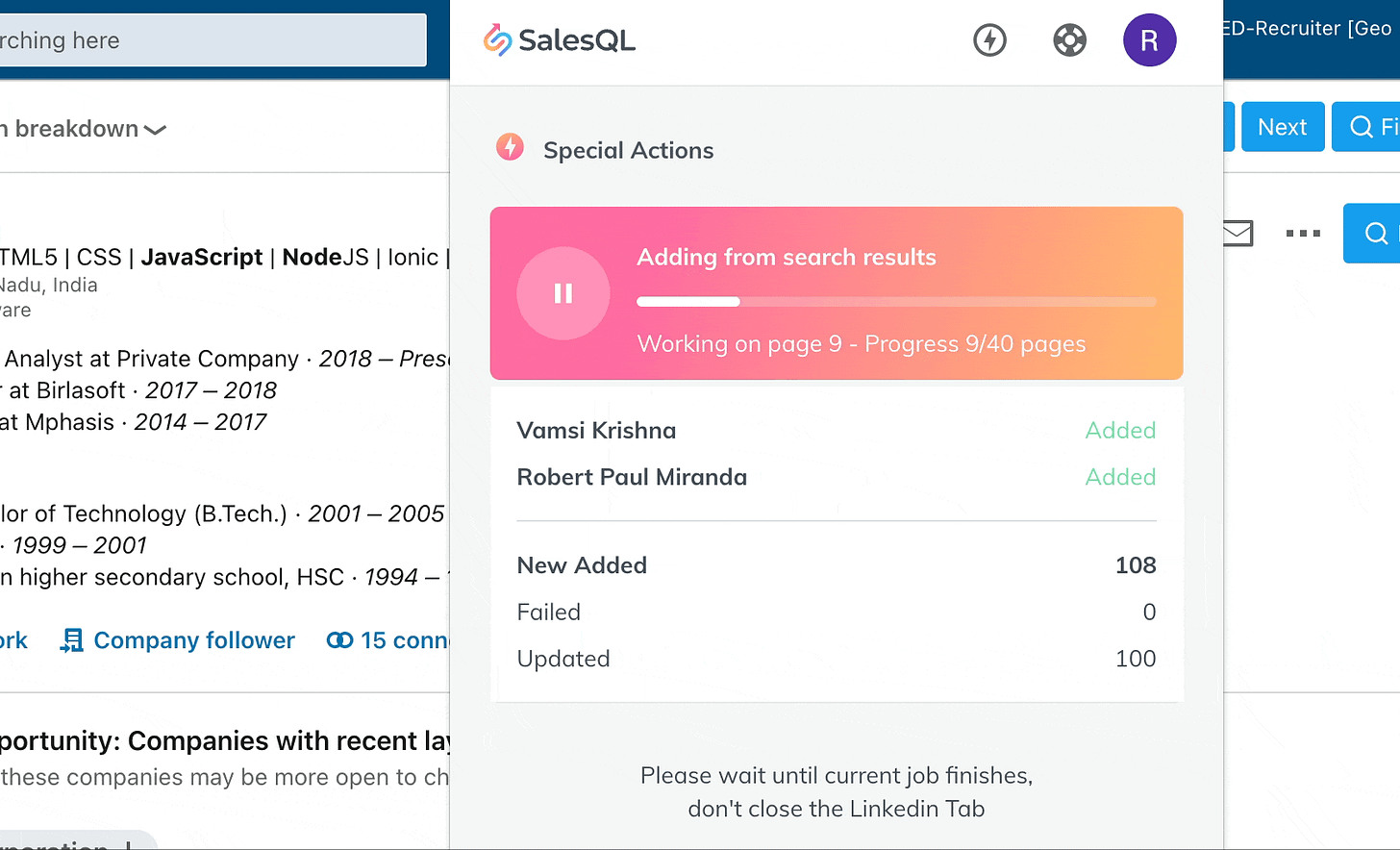
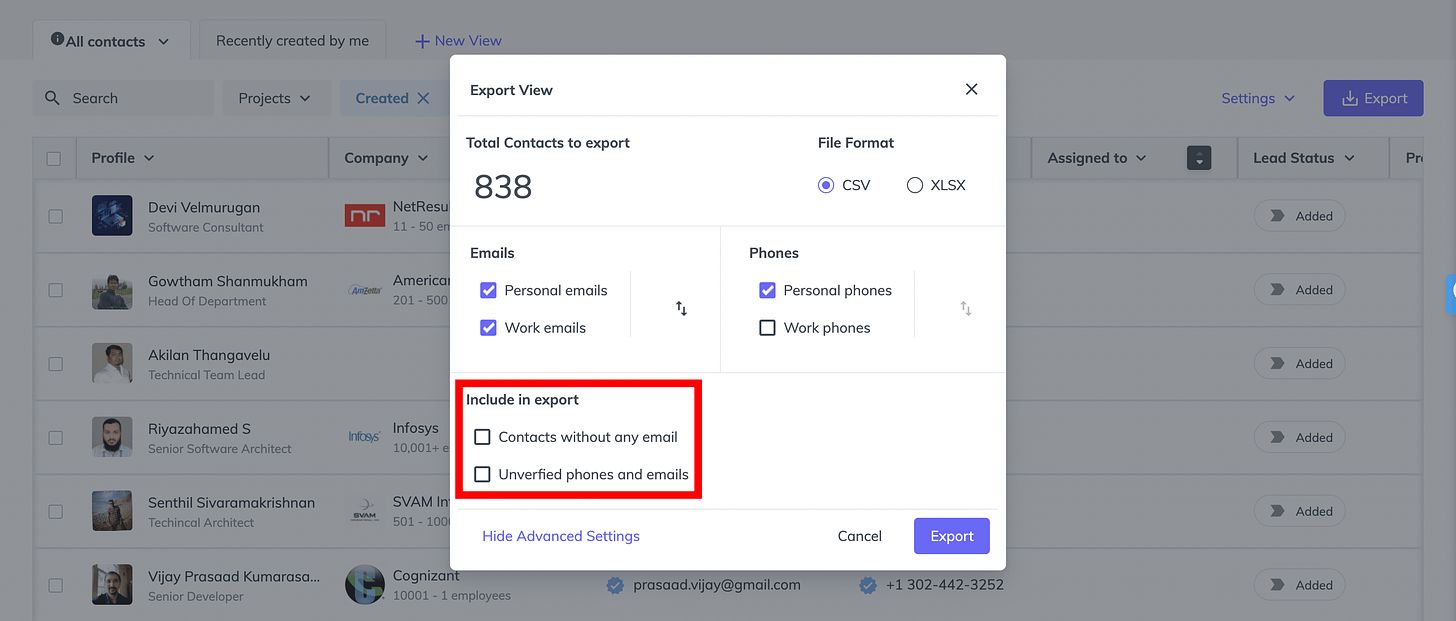
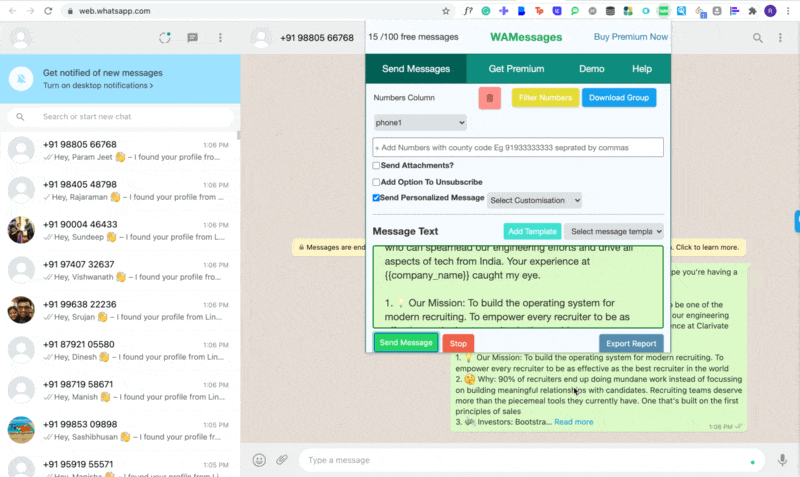



Amazing content Abhishek, thank you so much for sharing this.
Thank you for sharing Raj !
Looks promising indeed ! However, I have just tried SalesQL and I am surprised that the tool only seems to find professional phone number and email adress and not their personnal contact details.